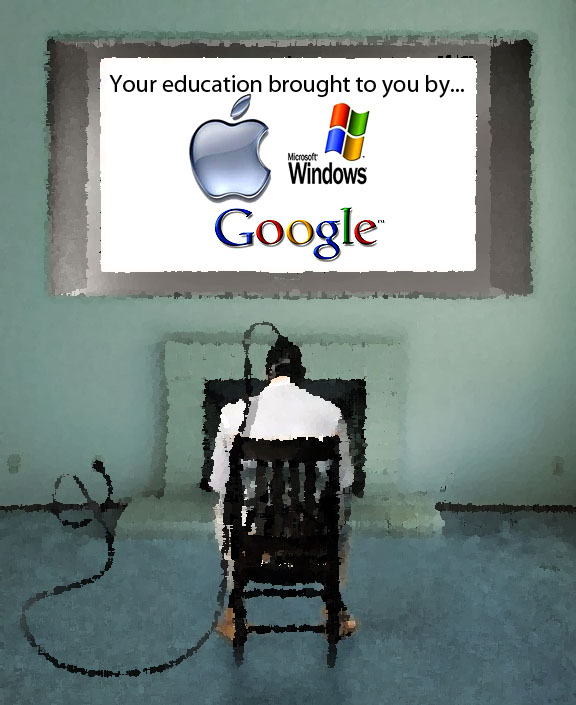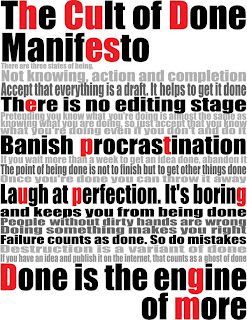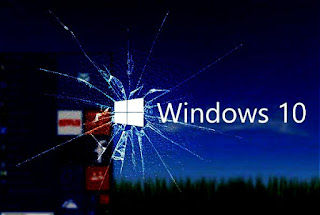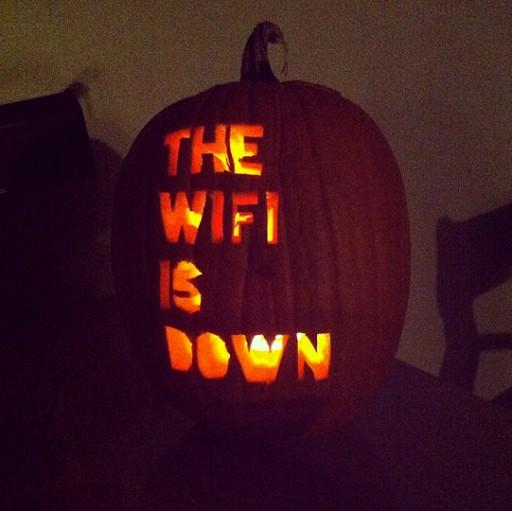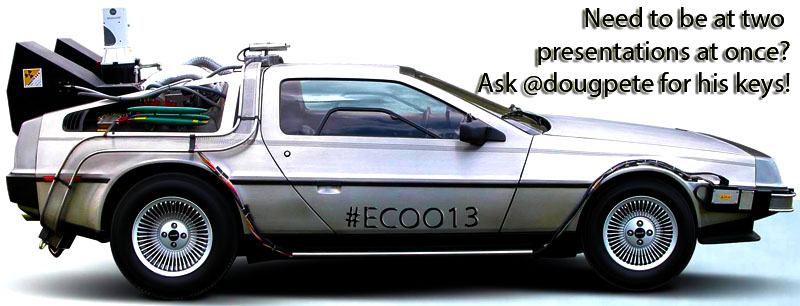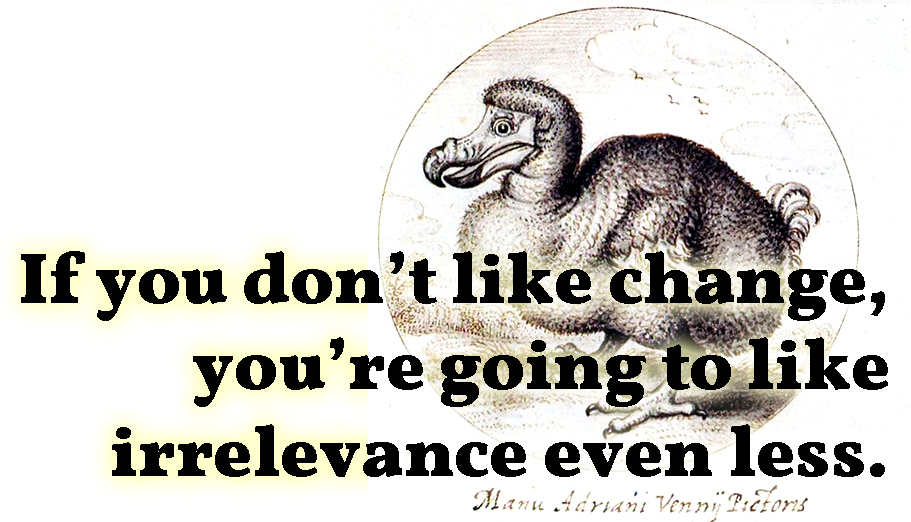I’ve had an opportunity to use a Motorola Xoom tablet this week and respond to my board about how it might be used in class rooms. I’ve been crushing on the idea of getting a tablet for a while now. After using netbooks in class last semester, I love the idea of a rotatable screen that lets you read without over-scrolling, the super battery life, instant on functionality and the super small form factor.
Last year at
ECOO I got to use an ipad for a day, but the wireless was so dodgey (not the ipad’s fault), that I barely got any real sense of how it could work. This time round the tablet was with me at work, at home and everywhere in between.
The Xoom has a higher resolution, wide screen and faster processor than the ipad2, and runs on the Android Honeycomb OS (it’s basically a google device). It gets along natively with any google apps and lets you access the
MASSIVE android marketplace so that your six year old can play a lot of Angry Birds. It also plays Flash, so you don’t get the internet-lite ipad experience.
One of the amazing things about touch screens is how quickly and intuitively people take to them. Said six year old was tossing birds at towers in moments, and skipping through the OS to watch youtube or find new software. As a tool for children, or people new to the world of digital content, tablets make a great opening. Tablets offer a great feel of immediacy, you’re actually touching the content. Keyboards start to look like bars on the door to the digital wonderland. Thinking about how poor most people’s typing is, this might be a tablet’s greatest strength.
The
android honeycomb OS works well enough, I occasionally experienced bog downs when trying to type (an agonizing process on a touch screen which I thought would be better than what happens on my touch screen android phone, but wasn’t). Its biggest draw back was no Firstclass (school email) android app, so I couldn’t see board email, which makes it somewhat useless as a communication device for me at work (the Firstclass web interface stinks). If our board moves to Google, as it looks like it will, Honeycomb will suddenly look like a smart choice though.
Any kind of data entry is where I fall down on this tablet thing. I’ve seen certain (Barkerish) people touch typing on ipads (curious to know what her wpm are), but this seems like a painful transition. My typing on the Xoom alternated between trying to thumb type while in landscape mode and not being able to reach the middle of the keyboard (and I don’t have small hands), thumb text typing in portrait mode but the weight of the tablet made this uncomfortable, or trying to actually type from the home keys while it’s on my lap or on a table (when it wasn’t trying to re-orientate itself). The lack of tactile feedback if you’re a touch typer means you’re relearning how to assess accuracy (made more difficult when it pauses on you before barfing out a pile of letters). The lack of response and no tactile feed back had me deleting half a line of painfully entered text only to go back and make corrections. Trying to touch the screen and go to the specific error was pretty hit and miss, so I often resorted to the ‘screw it, I’ll start over again’ approach.
I like to make content, especially writing. I can’t imagine using a tablet for that. It was even uncomfortable for tweets and social networking, I just didn’t like trying to enter data into it. I could work at improving typing on the screen, but I don’t think I’ll ever come close to how fast I can type on a good, tactile, nicely spaced keyboard with responsive keys, so why bother?
The other contenty side of things for me are graphics. If I’m working in photoshop, I need processing horsepower to move big files (not a tablet forte), and very fine control (a
super high dpi mouse minimum, or
a very accurate drawing slate). A finger print covered screen that only senses gross motor commands sets of my OCD (I HATE dirty screens, I even clean my car windshield often), and does very little for me in creating graphic content where I want fine control of the environment.
I get the whole tablet thing, I mean, who wouldn’t want to look this cool? And tablets aren’t without their perks. The battery life is incredible, I ran it all day at school, then it came home and got beaten up on by @banana29 and the mighty Max, often doing very processor heavy tasks – even in that consumptive environment, it took 13+ hours of constant on again off again use before it cried for a recharge.
The instant on functionality is another aspect of that immediacy that must appeal to the old or very young, it removes another barrier to access. All computers should be instant on, no boot time at all, otherwise the web isn’t immediate, and becomes a secondary mental realm instead of enhancing our reality. You don’t get enhanced reality after a 30 second bootup. Win7 does quite well on new laptops with this, open the lid and it’s on, everything should be that instant, or it’s just too far away.
As a web browser, the tablet seems untouchable. I wish they could design a laptop screen that would rotate to vertical for reading and writing, then drop into horizontal mode the odd time you need it like that; auto-rotation rocks. I think I’d keep it in portrait mode most of the time, I don’t watch high def movies on a laptop, I’m not sure why wide screens are now the norm, I’d prefer a tall one.
The size of this tablet is pretty sweet too. The Xoom would disappear into any kind of bag with ease, and is very light and so thin as to be invisible.
What I’ve got here is a device that is only good in a few, specific situations, it fits in a very thin place between my smart phone and my laptop, a space that I suspect is actually too small for me to care about now that I’ve tried it.
I don’t care for super small phones, and I’d be just as happy with a big 5 inch smartphone that has tablety qualities than I would with a book sized tablet that works well as a reader, but I can’t seem to find another use for. If convergence is what we’re aiming for, tablets are an offshoot that will eventually be subsumed by a smartphone evolution (I’d bet on build-in, interactive projectors in phones that make bigger screens moot).
The Xoom and ipad look fantastic, but the touch screen makes me nuts when it gets finger printy, and is sometimes unresponsive (though I must admit having less problems there with the ipad, so maybe that’s an Android issue, or just what you get for not having to run any gadgets or flash). You wouldn’t type anything meaningful on a tablet, you can’t take decent photos or video with it (you’d do far better with a dedicated camera), but it looks fantastic, futuristic and makes the user look very chic.